For reasons that I can’t figure out, my Windows 7 laptop thinks that everything’s fine with the sound system, but I can’t actually hear anything when I try to play music or watch videos on YouTube. Is there some easy way to diagnose these sort of sound or audio problems on Win7?
Dave’s Answer:
You’d think that the sound system on a modern laptop would be fairly straightforward, but it’s not. In fact, there are a ton of different things that can cause you to get into trouble, including running third party apps like Skype and within them making changes to audio input, audio output, and volume settings. Or perhaps you have a soundcard that’s no longer supported with the latest automatic update to Microsoft Windows 7?
The frustrating thing is that like so much in Windows, it’s darn hard to nail down exactly what is wrong and how to fix it. With a desktop PC you can check things like “are the speakers plugged into the correct jack” but on a laptop most everything is hidden away inside the case so there’s not much from a hardware perspective that can be changed.
But here’s the cool thing: Microsoft actually has a handy little audio diagnostics tool that can probably help you isolate, identify and solve the problem you’re having on your Win7 laptop!
Start by grabbing a copy of it from support.microsoft.com: Windows Sound Problem Toolkit. Confusingly, this is done by clicking on “Run Now”:
Image may be NSFW.
Clik here to view.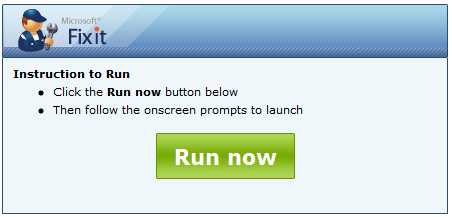
Since it’s Microsoft Windows 7, you now get to go through the security gauntlet. Ready? Step one is to confirm that yes, it’s a “.exe” and you want to run it:
Image may be NSFW.
Clik here to view.
A little bit of downloading (it’s small, it won’t take long)…
Image may be NSFW.
Clik here to view.
Now are you sure you want to run this potentially dangerous app?
Image may be NSFW.
Clik here to view.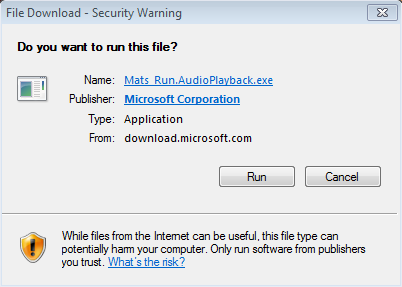
No, really, are you super sure?
Image may be NSFW.
Clik here to view.
Why the app is called “Mats_run” I don’t really know. Wouldn’t “Audio_Diag” be a better name, one that instills more confidence? Who is this Mat guy anyway? Image may be NSFW.
Clik here to view.![]()
Image may be NSFW.
Clik here to view.
When the app starts you get to agree to the terms of service, whatever they are. I’m sure it’s okay, but still, probably good to stay at least somewhat plugged in to what’s going on.
Now that we finally have the app downloaded and running, it’s time to let this baby loose on your computer and see what it can figure out:
Image may be NSFW.
Clik here to view.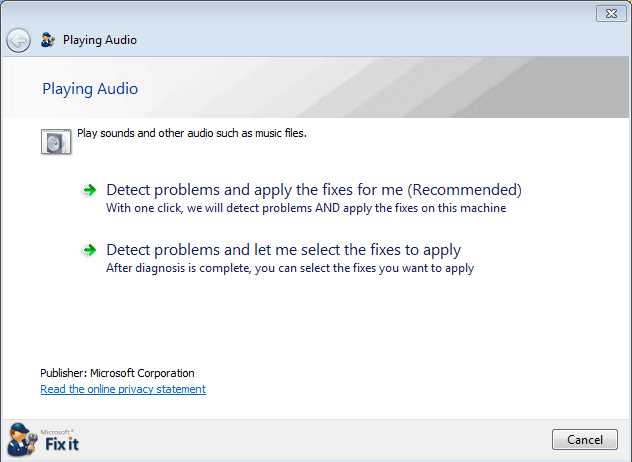
As a general rule, I never want apps to just magically fix things, I want to know what’s going on, so I chose the second option, even though the auto-fix is recommended. You may chose otherwise, of course, and I’m pretty sure it gives you a heads up on what it did.
The diagnostic system starts checking your sound card, cables, settings, preferences, and so on:
Image may be NSFW.
Clik here to view.
In this case, it identified that I had my volume set to zero. You’d be surprised how often that’s the problem (or, in earlier versions of Windows, you have the volume set to a reasonable level, but have “Mute” checked too).
Image may be NSFW.
Clik here to view.
I like how it indicates the problem and offers up a simple fix: increase the volume.
Let’s say I’m not sure how to do that, however, because I just switched to Win7. A click on “Next” in the lower right and…
Image may be NSFW.
Clik here to view.
Nice. It gives you more explanation of the proposed solution path to your audio sound problem on your Windows PC, and even offers a convenient shortcut button that will launch the appropriate Control Panel if you’re feeling lazy.
Done? Click on “Next” one more time…
Image may be NSFW.
Clik here to view.
If you feel like offering some statistical data to Microsoft, click on “Next” one more time and you’ll have the chance to offer feedback on the proposed solution to the problem it identified on your PC:
Image may be NSFW.
Clik here to view.
Finally, if it runs and can’t see any issues at all, you’ll get this somewhat confusing message instead:
Image may be NSFW.
Clik here to view.
Hopefully this Microsoft tool will help you properly diagnose and repair the sound problem you have on your Windows 7 laptop. Do come back and let us know if it worked!!